How to Solve the Boot Camp Disk Error
Press Any Key To Restart Probem
Press Any Key To Restart Probem
Here is the Solution to the Boot Camp "Disk Error Press Any Key To Restart"
Boot Camp is a program that will help you to install Microsoft Windows on your Mac with just a few clicks. However, it took me three days to figure out how to do it.
On this page you will find the solution to the "Disk Error, Press Any Key To Restart" problem a lot of boot camp users seem to encounter. I battled with this for 3 days until I finally found the solution.
Background:
The "Disk Error, Press Any Key To Restart" message appears after you have installed windows XP and wait for your Mac to boot into Windows for the first time.
The Problem:
The reason this message appears is that Windows doesn't recognize the file system on the partion where you installed Windows XP.
Boot Camp pre-formats the partion when you first decide how big partion you want. You know the screen where you can choose 32GB or use the slide to determine how big partion you want.
Then when you are running the windows installer (who takes forever to load), the installer determin the partion Boot Camp made as FAT32. Here's the problem. You have to format the Boot Camp partion using the Windows Installer. If you don't do this, Windows will be installed on a file system it doesn't recognize and the "Disk Error Press Any Key To Restart" will appear when the installer is finished and try to boot into Windows.
How To Format The Partion Using The Windows Installer:
Here's where I got stuck and searched for an answer for 3 days before finding out how to do it.
When using the windows installer, you should be given the option to format the file system before windows is being installed. This is not always the case..
Appearantly there are different versions of the Windows Installer Software. Some gives you the option while others just goes ahead and install Windows without asking you if you want to format the partion first.
So the option to format the partion to either FAT32 or NTFS file system, depends on which type of Windows CD you have.
If you already have the option to format the file system before installing Windows, then the fix is easy. Simply choose to format the partion to either: FAT32 or NTFS.
The screen should look like the one below.. You will have a fifth choice which says something like: "Leave the partion as it is" DO NOT CHOOSE THIS OPTION!
You have to format the partion to either FAT32 or NTFS. If you choose FAT32, you will be able to both read and write to the partion. If you choose NTFS, you will only be able to read the partion.


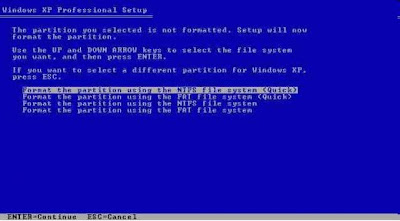 What Should You Do If You Don't Have The Option Format The Partion In The Windows Installer
What Should You Do If You Don't Have The Option Format The Partion In The Windows InstallerThis is what happened to me.. I didn't get the chance to format the file system after I choosed which partion to install Windows on. The installer just went on and installed directly, and eventually I got the "Disk Error" messsage.
The fix for this is to obtain a different Windows Installer CD which have the option to format the partion.
Now the question arise.. Which Windows CD do you need?
I didn't have the the time or the money going out and buying every kind of Windows CD, just to find the right one. I already have bought a copy of Windows and I didn't want to buy another one.. So I asked a friend, (who uses Windows) to download one from a torrent site..
Now, after a lot of testing he finally found a CD that offered the format option.
I don't know if I'm allowed to link to a torrent site, but the name of the windows CD is: "Windows XP Professional SP2 Integrated Sept 2008" Just do a search for it on google and you should be able to find it. Once you find it then burn it with a program that allows you to burn CD images (ISO) and you have yourself the right CD.
You can also try to buy a new copy of Windows XP, but I can't tell you which one to buy.. =(!
I hope this helps any problem you have with Boot Camp. Below are some links that will help you even further on how to successfully install Windows XP on your MAC.

0 comments
Post a Comment